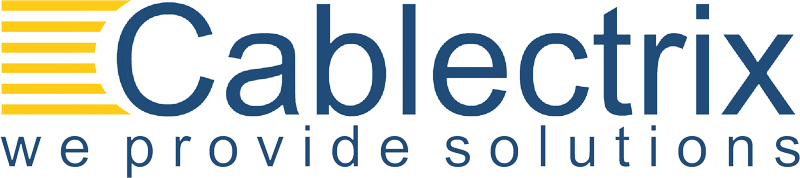Thermal Transfer Printing Guide
Thermal transfer printed labels are known for crisp clarity, durability and resistance to wear, heat and moisture. This guide explains how thermal transfer printing works, how to choose media and ribbon, where it excels and what to watch out for.
How Thermal Transfer Printing Works
In thermal transfer printing, a heated printhead melts ink from a ribbon onto the label media. The result is a sharp image that is durable and resistant to smudging or abrasion when paired with suitable materials.
Benefits of Thermal Transfer Labels
Some key advantages are: excellent print quality, long-life image stability, greater durability in harsh conditions (heat, UV, moisture), and reliable barcode or graphic reproduction. They outperform many other label technologies when properly configured.
Limitations to Be Aware Of
There are some trade-offs: thermal transfer printing requires ribbons, which adds running cost. There can be waste if only small prints are done. Also, media and ribbon must be compatible — incorrect combinations can result in poor print quality or damage.
Choosing the Right Media & Ribbon Combination
To get durable outputs, match your label material (e.g. polyester, vinyl, heat shrink, etc.) with a suitable ribbon (e.g. resin, wax, wax/resin). Consider expected exposure (chemicals, UV, heat) so you pick the right durability profile.
Common Applications
Thermal transfer printing is ideal for: product identification, circuit board tracking, inventory & asset tagging, certification labels, outdoor labels, cold storage, labelling in freezers, and other industrial applications where durability is essential.
When Thermal Transfer Is Overkill
If your labels are for short-term use, indoor, or temporary needs, cheaper direct thermal or other labelling methods might suffice. Also, for very small or infrequent prints, ribbon costs and setup may make alternatives more cost-effective.
Tips for Best Results
Ensure your printhead is clean, use proper tension and ribbon alignment, maintain the printer regularly, test media/ribbon compatibility before full runs, and store ribbons and labels appropriately to avoid degradation.